Extract UI Items
Code box

User Interface Discussion
This box of code caught my eye as there were many different colored code place next to eachother in a large box.
They set each line into a paragraph tag and created span classes for path, prompt, and command.
Release tab

User Interface Discussion
The way they had the box looked wrapped around the main content made the page pop out more. Since people tend to look at a webpage in a 'z' pattern, it catches your eye right away.
They seemed to make a span box, styled it with css, and set the margin-left to -50 so it would appear off of the main content.
Navigation menu
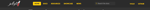
User Interface Discussion
After seeing how the navigation took a little longer to switch to the darker color when hovering, I got curious on how they got it to do that.
After creating an unordered list, they made all the boxes stay inline, then changed the 'a' on css to these colors, and made the hover take a quarter of a second to transition.
Qoute line

User Interface Discussion
This UI item can make showing a person's qoute easier on a page by showing where it begins and ends.
They made a left border on a paragraph, and had the color clash with the background so it could be seen. They added padding so the text wasn't right next to the border.